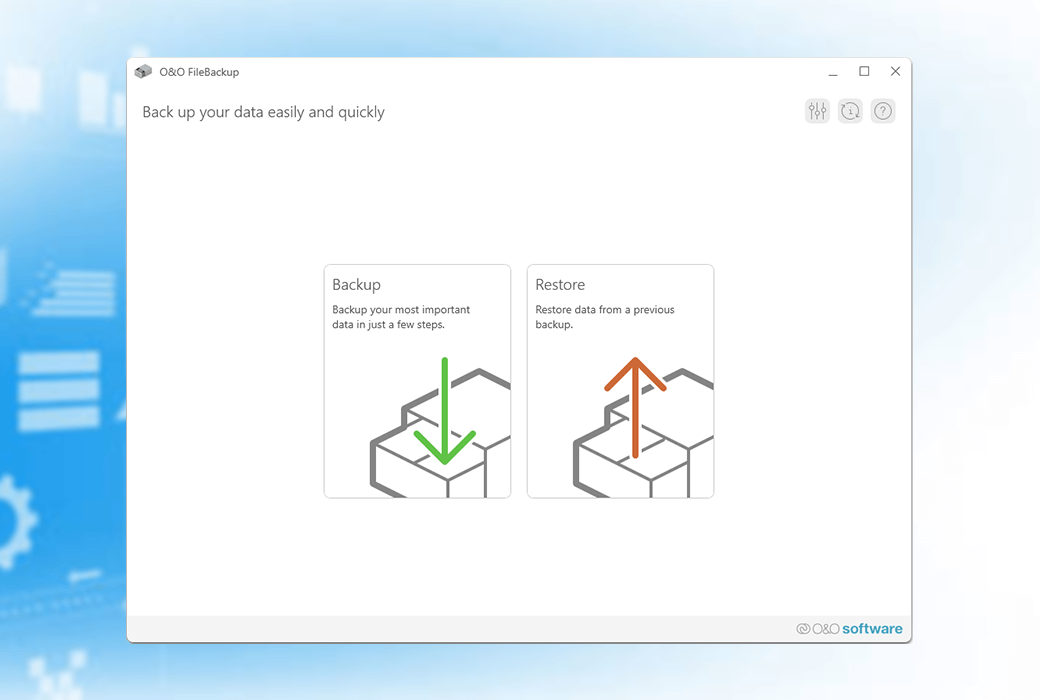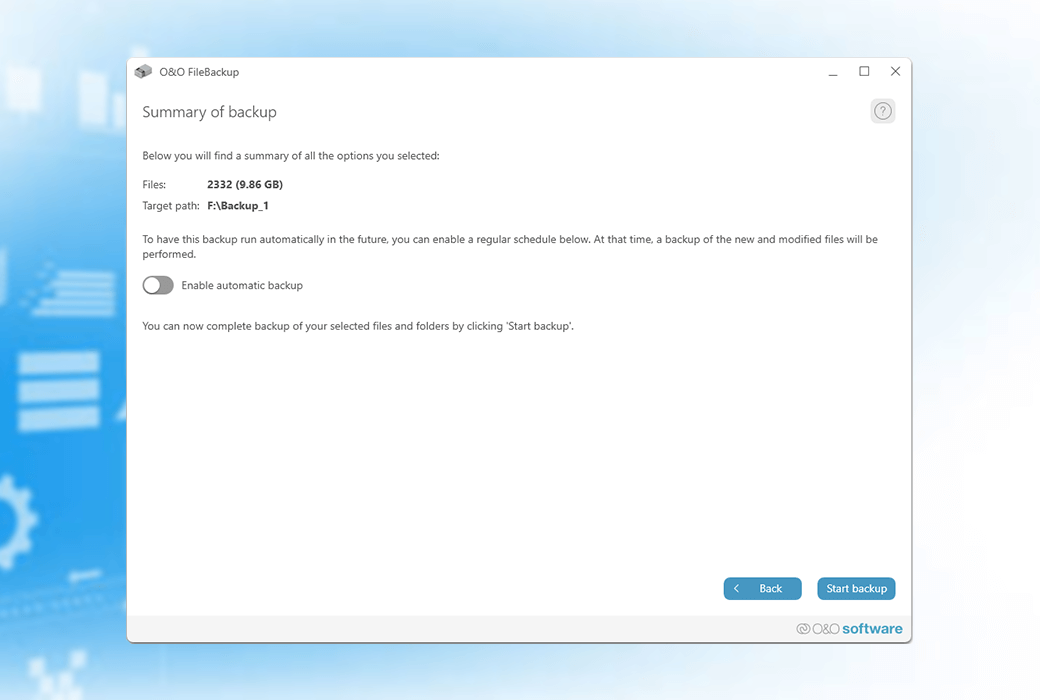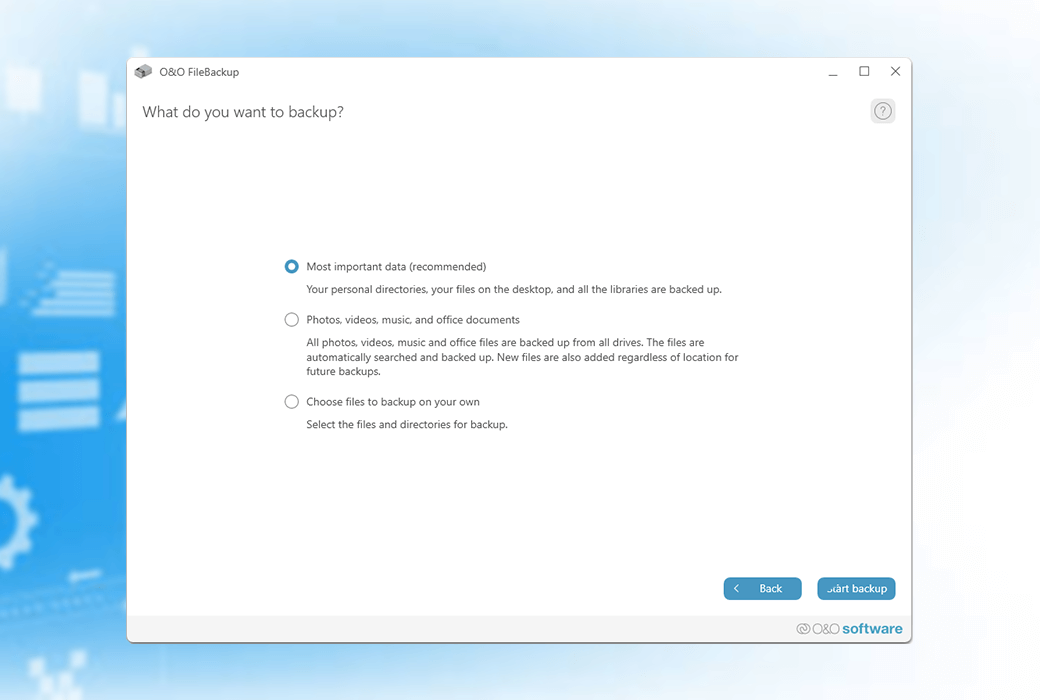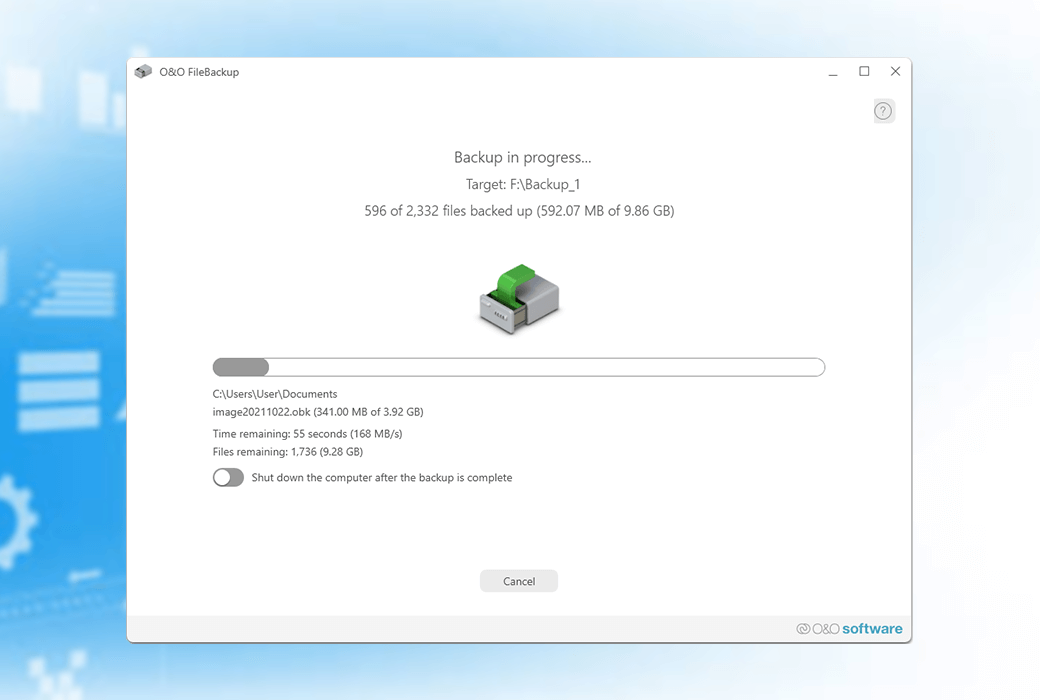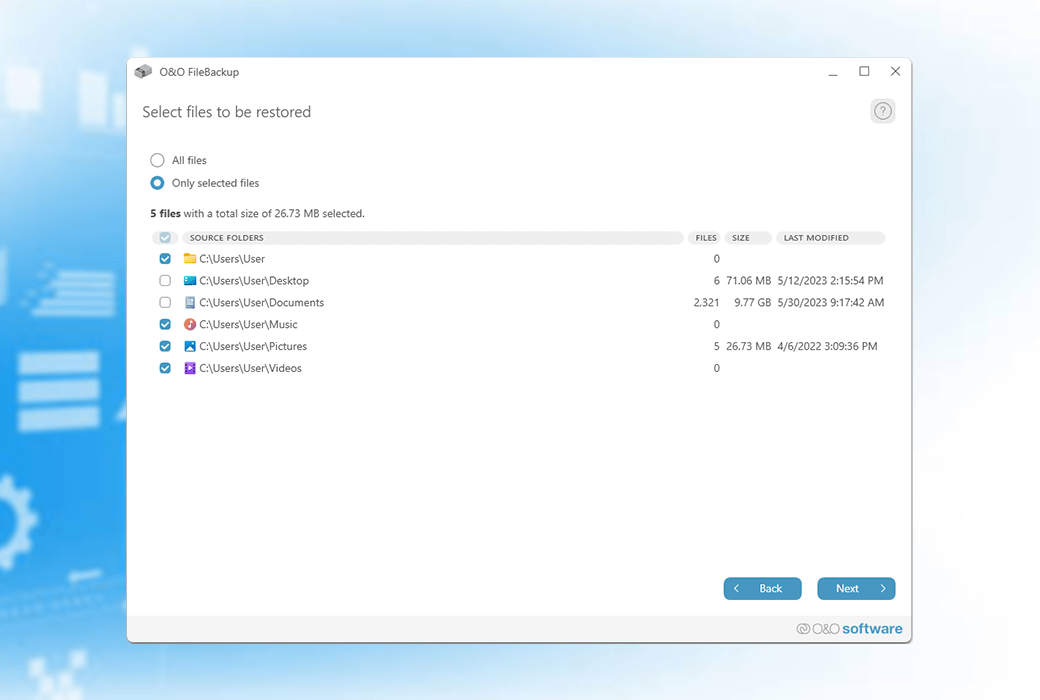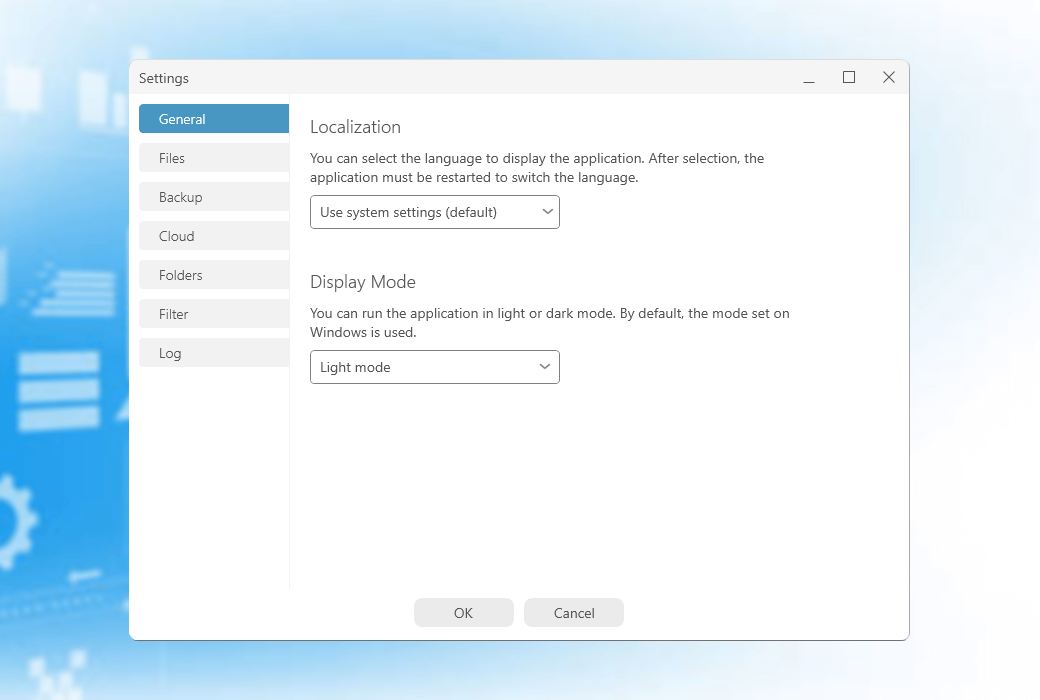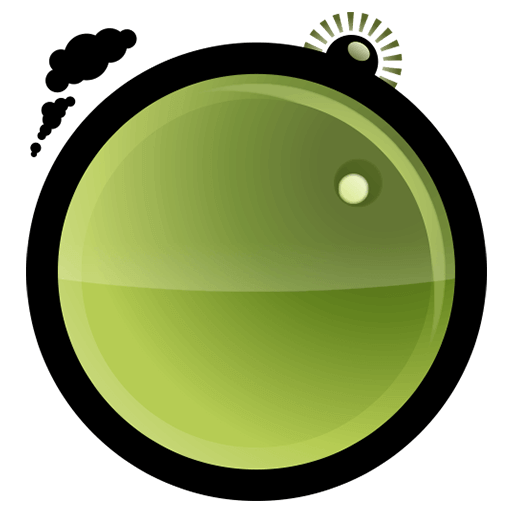You haven't signed in yet, you can have a better experience after signing in
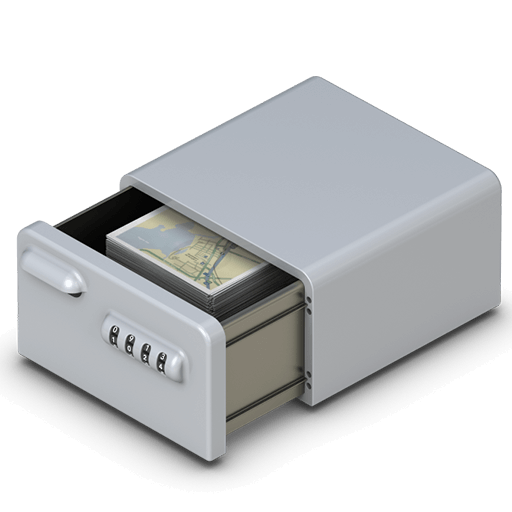 O&O FileBackup data file backup and recovery tool software
O&O FileBackup data file backup and recovery tool software
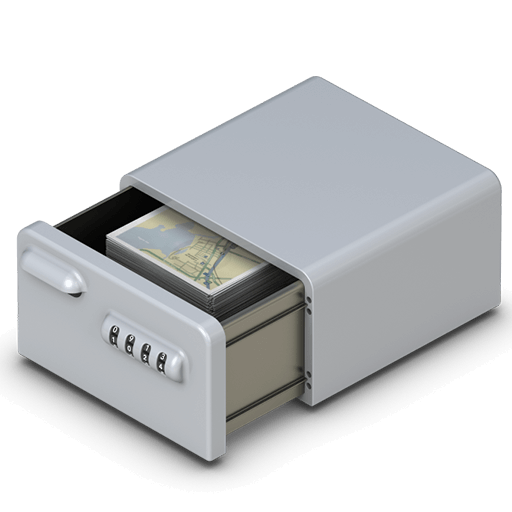
Activity Rules
1、Activity time:{{ info.groupon.start_at }} ~ {{ info.groupon.end_at }}。
1、Activity time:cease when sold out。
2、Validity period of the Group Buying:{{ info.groupon.expire_days * 24 }} hours。
3、Number of Group Buying:{{ info.groupon.need_count }}x。
Please Pay Attention
1、Teamwork process: Join/initiate a Group Buying and make a successful payment - Within the validity period, the number of team members meets the activity requirements - Group Buying succeeded!
2、If the number of participants cannot be met within the valid period, the group will fail, and the paid amount will be refunded in the original way.
3、The number of people required and the time of the event may vary among different products. Please pay attention to the rules of the event.
O& FileBackup is the simplest and most convenient way to backup data. Use automatic detection of important files for backup or select directories containing important data on your own. After the setup is complete, all you need to do in the future is start the backup and automatically add all new and changed files to the existing backup.
O& FileBackup enables you to quickly and easily backup data. Select the directory to back up on your own. Or let O& FileBackup automatically searches for important data. It also provides you with the option to backup only photos, videos, music, and Office documents, so you have a copy of your digital treasure - because no hard drive or SSD can last forever!
Automatically identify important files
O& FileBackup can automatically detect important files and recommend them for backup. Select photos, videos, music, and office documents, search and save all files with the corresponding file extensions. If necessary, you can even customize it yourself and include more files in this backup.
Would you prefer to choose your own directory or the entire partition? No problem. Therefore, only backing up truly important files will automatically exclude system and program files. This can save time and storage space!
Automatically backup new and changed files
To avoid searching for new or changed files, O& FileBackup can automatically detect these files for you and recommend them for backup. This is particularly useful when importing photos and videos, as it immediately creates another copy of these valuable data.
Restore backup
Restoring backup files is as simple as backing them up: just use O& The built-in recovery function in FileBackup allows you to select the files to be recovered and restore them to the target directory.
features
- Assistant guided data backup and recovery
- Manually select the target directory
- Automatically select the directory and file type to be backed up
- Complete and automatic backup of all selected files
- Automatically detect new and changed files
- Define file filters for backup
- Detailed log records of backup and restore
- Exclude list, such as excluding system directories and files
- Options for defining the minimum and maximum file sizes for backups
- Plan to perform automatic backup at a defined time
system requirements
- Windows 10 or 11
- Windows Server 2016, 2019, or 2022
- No installation required, applications can be launched directly
- Internet connection for product activation and updates
recommend:
External storage media used for data backup, such as USB flash drives or hard drives.
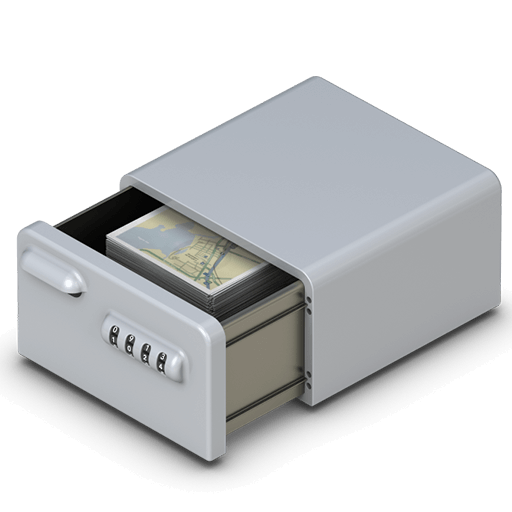
Official website:https://www.oo-software.com/en/oofilebackup
Download Center:https://oo-filebackup.apsgo.cn
Backup Download:N/A
Delivery time:Manual online processing
Operating platform:Windows
Interface language:Supports English and German interface display.
Update instructions:Support minor version upgrades and updates. For example: v1. x
Pre purchase trial:Free trial before purchase.
How to receive the goods:After purchase, the activation information will be sent to the email address at the time of placing the order, and the corresponding product activation code can be viewed in the personal center, My Orders.
Number of devices:Can install 1/5 computers, depending on the license purchased.
Replacing the computer:Uninstall the original computer and activate the new computer.
Activation guidance:To be added.
Special instructions:To be added.
Reference materials:https://www.oo-software.com/en/support/faq

Any question
{{ app.qa.openQa.Q.title }}